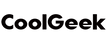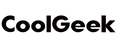September 10, 2025, by Daniel Jesus
We live in a time where streaming services reign supreme, and our smartphones and computers are the preferred devices for listening to music.
However, just like vinyl records, CDs have also become something of a cult object today, with many people keeping their favorite albums and collections in this format.
If that’s the case for you, today we introduce a CD player that is different from the usual, with a much more refined aesthetic that will certainly fit into your home decor.
Discover our review and opinion of the CoolGeek M1.

The CoolGeek M1 Music Frame CD Player is an innovative fusion of technology and design, turning the experience of listening to music into a true work of art.
With a high-transparency acrylic panel, this device displays a spinning CD like an exhibit, creating a unique and modern atmosphere in any space.

In addition to its impressive aesthetics, the M1 offers Bluetooth 5.0 connectivity and a 3.5mm AUX input, allowing integration with external audio systems.
Its minimalist design and versatile functionality make it more than just a CD player—it is a decorative element that celebrates music in a tangible way.
The CoolGeek M1 is available for €137.95.
Although the concept is simple, the CoolGeek M1 stands out for its originality and elegant appearance.
This product features a wooden frame, available in black (reviewed here) or white.

Inside, instead of placing a photo, there is a CD reading system with a transparent design that combines the raw look of the circuit board with the beauty of the spinning disc at the center.

On top of the player, there is a display showing the track, playback time, and battery status.

On the right side, you will find the power button, a pairing button, and a 3.5mm jack for connecting to a speaker.

At the bottom of the module, there is a compartment for inserting the battery.

To protect the player and the CD, the back panel is made of fixed acrylic, where the CD reader is inserted, and at the front, there is another removable acrylic panel that can be placed or removed through a slot at the top.

At the back, there are mounts that allow you to attach stands to tilt the frame, which is useful if you want to place it vertically or horizontally.

In addition to the physical buttons, the package also includes a remote control that allows you to operate the CD player from a distance.

Installing the CoolGeek M1 is very simple and quick.
First, remove the frame from the box and peel off the protective films from the acrylic panels.
Next, take the CD player and fix it to the frame. You will notice small metal supports on the acrylic that align with the magnets on the back of the player module.


When you bring the module close to the frame, it will be attracted by the metal supports, and the fit will be immediate.

Then, attach the two feet at the back into one of the four available slots. Two of them are for placing the CoolGeek M1 horizontally, and the other two for vertical placement.

In this way, you can either place the frame fully upright at a 90° angle or tilt it slightly backward for a subtle lean.

It is also possible to mount it on the wall like a picture frame.
Once the CD player is positioned in your decor, it’s time to power it on and configure it.
To do this, remove the front acrylic panel and insert the CD you want to play. Then, using the remote or the physical buttons, turn on the CoolGeek M1 and press “Pair” to start pairing with a Bluetooth speaker.

On the speaker side, you should also enable pairing mode so that both devices recognize and connect to each other.
Once the connection is established, press play and start listening to music.
In addition to Bluetooth, it is also possible to use a 3.5mm jack for a wired connection to a speaker. However, this is not the ideal solution, as you will need to slightly lift the acrylic to allow the cable to pass, which affects the aesthetic.

Although the absence of a built-in speaker may be seen as a drawback, since it always requires an additional connection to a speaker, it also ensures better sound quality, as a speaker in such a small space might not perform well.
Moreover, adding a speaker would compromise the minimalist design of the player.
Finally, in terms of power, it cannot be powered by a single battery alone, requiring either a wired connection or a larger battery.
A note about the remote: its use may interfere with other devices. For example, changing the track on the CD player could also change the channels on an Android TV box.
The CoolGeek M1 is not just a CD player—it is a decorative piece for your home.
Whether placed on a sideboard, shelf, or hung on the wall, it allows you to display one of your favorite CDs while playing it directly from its display.

This is a piece that will undoubtedly attract attention, if only out of curiosity, as many people passing by will be intrigued by its appearance and operation.
Since it has no built-in speaker, the CoolGeek M1 only uses the battery to power the CD player, display, and Bluetooth connection.
With such low consumption, and depending on how often you use the player, the battery can easily last several months before needing to recharge.

When it’s time to recharge, simply use the charger included in the package.
If needed, you can also purchase a spare set of four batteries from the brand’s website for €25.
The CoolGeek M1 is much more than a CD player; it is a decorative piece for your home.
With its minimalist and elegant look, it is impossible to go unnoticed, catching the attention of anyone passing by.

Operation is very simple and practical, with pairing to a speaker being the only step that may present some difficulties.
Although it has a 3.5mm jack, it is not the most convenient due to the lack of a cable pass-through, requiring the acrylic to be lifted.
The remote is also very useful for distance control, although care must be taken to avoid changing TV channels.
The price may not be the most inviting at €137.95, but you are buying an original and practical decorative piece for your home if you are a CD enthusiast.
Techbit thanks CoolGeek for providing the CoolGeek M1 for review.
Source: Techbit – CoolGeek M1 Review